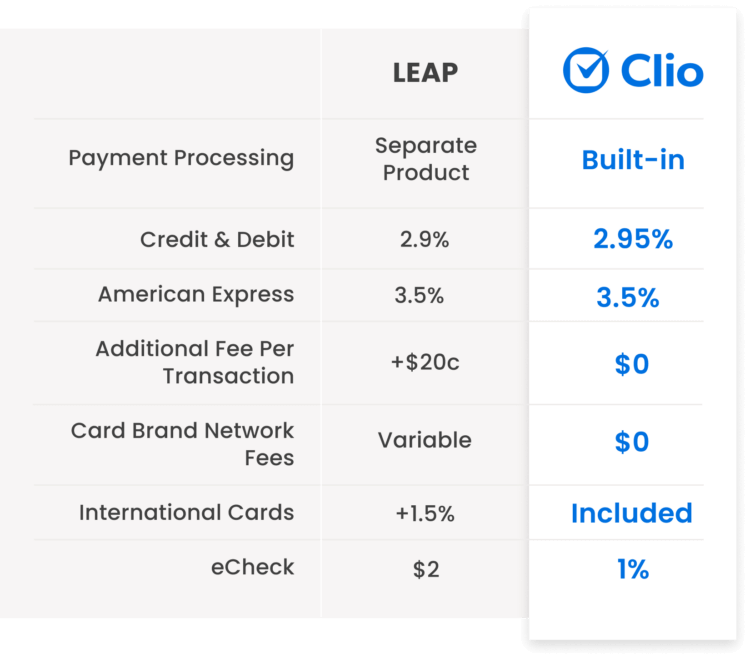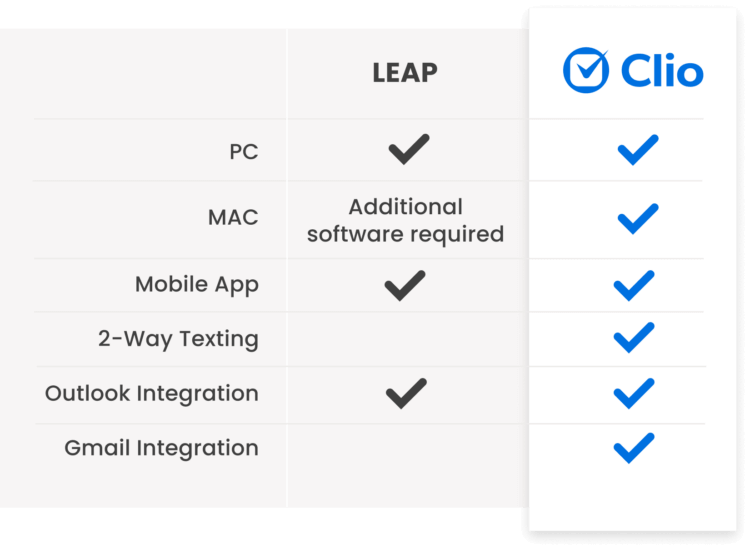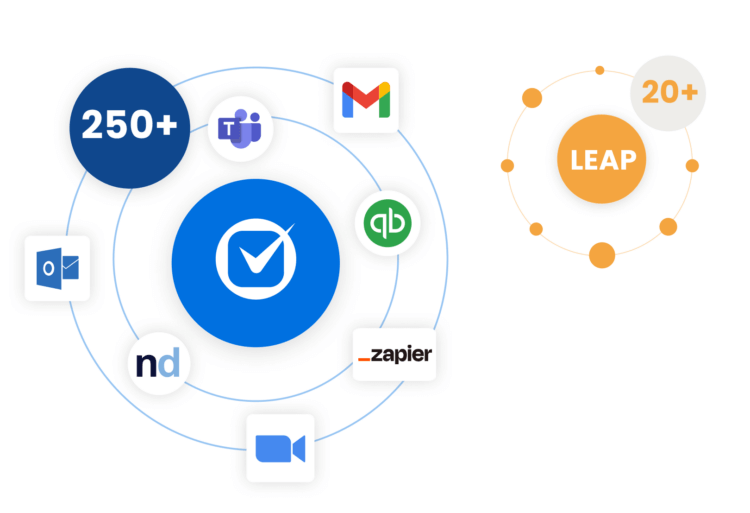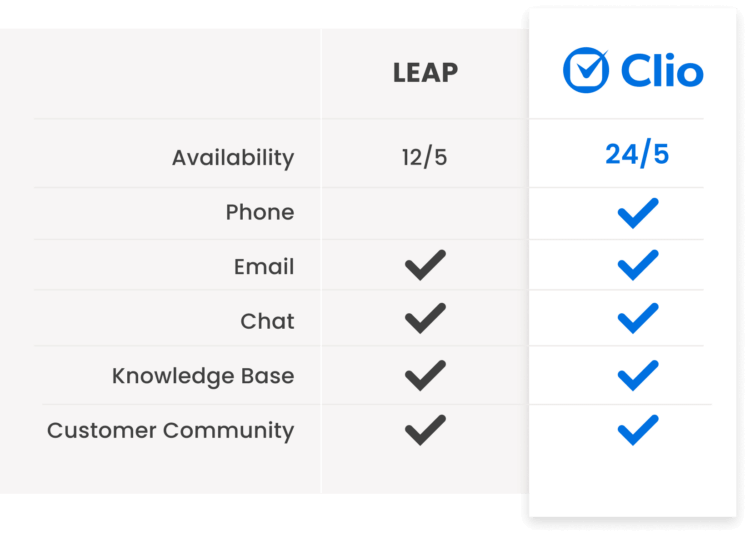Clio is the most widely used and highly rated legal practice management system
Clio is trusted by more than 150,000 legal professionals worldwide, garnering the most five-star reviews of any legal practice management system available.
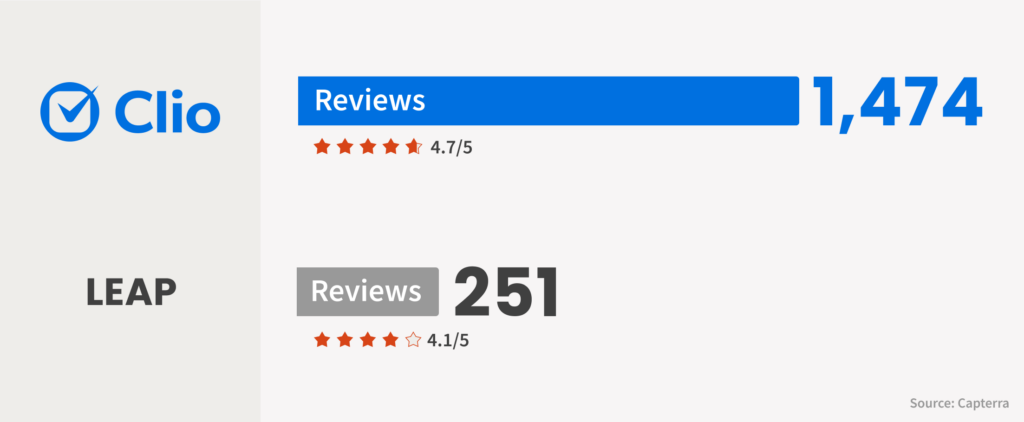
Clio offers flexibility and transparency
When it comes to managing your firm, we’re here to help you make an informed decision. Our month-to-month subscriptions give you the flexibility to add or reduce users at any time, with transparent pricing, no hidden fees, and no long-term contracts. See if Clio’s right for your firm with a no-obligation free trial.
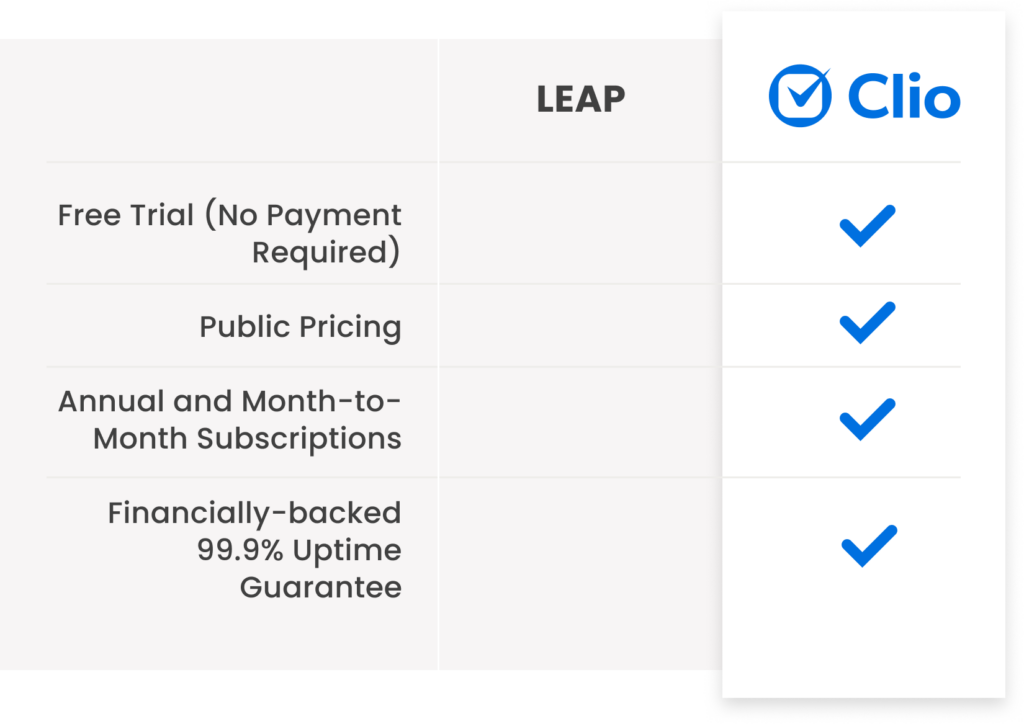
G2 has ranked Clio as the #1 product for Legal Practice Management six years in a row and the #1 in Market Presence 14 years in a row.

See why Customers choose Clio over the competition
-

Clio provides legal practice management and payments in one easy system
With Clio, you don’t have to worry about disrupted workflows or logging into separate systems. Our easy-to-use payment processing solution is built right in, so you can manage your entire billing and payment workflows from a single platform. Accept client payments by credit card, debit card, or eCheck with simple transaction fees and full transparency and predictability of your expenses.
-

Clio helps you stay connected across all of your devices and accounts
Clio’s cloud-based platform lets you manage your firm from anywhere, at any time. Access up-to-date information with your billing, documents, and communications all in one place. With Clio, you’ll get the same seamless experience across all of your firm’s technology, whether you use Mac or PC, or Gmail or Outlook.
-

Clio brings your favorite tools together—to work in harmony, not silos
Bring all of your firm’s favorite tools together, whether you’re using Outlook, Zoom, or niche tools to support your practice areas. With the largest breadth and depth of integrations on the market, you can customize your experience by connecting your data across all of your firm’s technology.
-

Clio’s support team is available 24 hours a day, every business day
Get the support you need, when you need it. Our award-winning team is available by phone, email, and live chat. With our online help center, you can get answers to your questions in seconds or join our exclusive user community to see how other legal professionals are using Clio.
-

I love that Clio is essentially a one-stop shop for all my practice management needs: time tracking, billing, calendaring, etc. I also love its integrations with other apps like LawYaw & Outlook. Clio is quite user-friendly.

TIFFANY
Attorney -

Clio is generally easy to use and intuitive; but if you don’t know how to do something there are so many different help articles and videos to show you how. If you can’t find it in the articles or videos; their support team are rockstars.

SHAY
Administrative Coordinator -

We have a saying in our firm that if it didn’t happen in Clio it didn’t happen. Clio practice management houses our entire client file including accounting!

SARAH
Operations Manager
-
Ready to get started with Clio?
We understand migrating data from one system to another can be overwhelming. That’s why our dedicated onboarding team is ready to assist your firm’s transition to Clio.

Migration
Consultation
Data Export
& Processing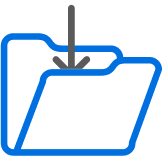
Data Import
& Review -

“I was really nervous about the data migration but it was pretty much seamless. It was such a relief to hear that all the client files and data had been quickly migrated so that I could start working on the cases.”
Kristen Schneck
Owner, Abdullah and Schneck Immigration Law Group LLC
Choose how you start with Clio
Sources
- https://www.capterra.com/p/147413/LEAP/reviews/
- https://www.leap.us/faq/why-switch/
- https://leap.us/integrations/feewise
- https://www.getfeewise.com/
- https://community.leap.us/s/article/Assigning-emails-to-a-Matter
- https://community.leap.us/s/article/Entering-Your-Credentials-to-Use-LEAP-Integrated-Packages-US#@sms-&-fax
- https://community.leap.us/s/article/Sending-emails-that-will-be-received-as-an-SMS
- https://community.leap.us/s/article/Mac-Computer-System-Requirements-US
- https://community.leap.us/s/article/LEAP-Help-US
- https://www.leap.us/integrations/